Blogs to Go
Take Action Now!
Amazon will Dispose your inventory without your consent!

Amazon started automatically removing inventory on April 15, 2022. The inventory to be removed should be either:
- In fulfillment centers for more than 365 days and are subject to aged-inventory surcharge (long-term storage fees) or
- In fulfillment centers for more than 180 days and not sold a unit in 6 months.
The reason behind this is said to be “creating more room for other products”.
However, Amazon does not ask your consent about this process! But how is this possible?
Automated Fulfillable Inventory Removal:
There are two automated fulfillable inventory removal services that can prevent your inventory from incurring additional storage fees:
- Automated long-term storage removal: The removal of inventory that would be subject to 365+ day aged inventory surcharge.
- Automated removal of ASINs with no sale: The removal of units of ASINs that have not sold for six or more consecutive months and that would be subject to applicable storage fees.
Note: Inventory that has been in a fulfillment center for 181 to 365 days will still be subject to the 181 - 365 day aged inventory surcharge. To avoid this surcharge, create a removal order using the standard process on the create removal order page.
It sounds great, right? Amazon cares about your business and removes the inventory that will incur you aged inventory surcharge.
However, this setting is “Enabled” by default. So, Amazon does not ask for your permission to remove, donate, recycle or dispose of.
Stop wasting time on spreadsheets and start using what the professionals use.
What should you do?
Since you are opted in by default, you should provide your return address if you want your inventory to be returned. However, if your address does not exist, your inventory will be donated, recycled or disposed of automatically by Amazon.
So, go to “Settings” and select “Fulfillment by Amazon”. Scroll down to “Automated fulfillable inventory settings” and click “Edit”.
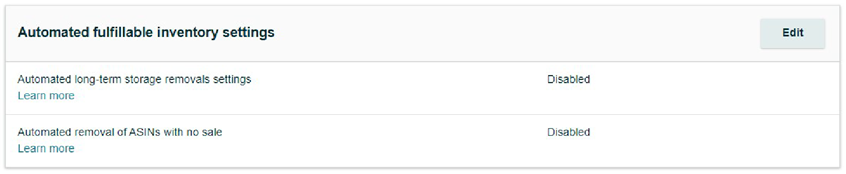
If you want to disable one or both of the aforementioned services click “Disable” instead of “Enable” which is selected by default. If you prefer to disable these services, keep in mind that aged inventory surcharge will be incurred by inventory which is in a Fulfillment Center for more than 365 days.
If you want to continue with this service, you can enable “Liquidations” to recover some value from eligible inventory.
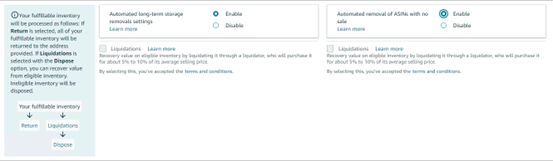
However if the inventory is ineligible for liquidations, then it will be disposed of.
Below this menu, you can choose “Return” or “Dispose” for removal service. If you choose “Return”, then you should provide your return address for the inventory to be returned. If you don’t provide an address, then the inventory will be disposed by default.
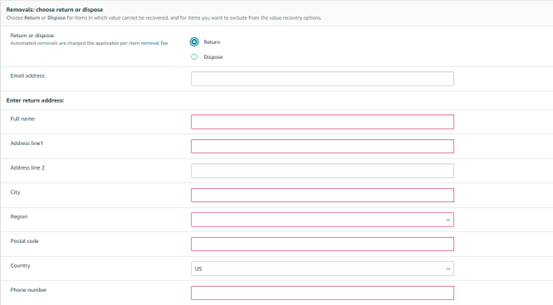
If you choose “Dispose” then you may provide an email address to be informed about the disposal.

However, keep in mind both return and dispose services are not free. “Removal Fee” and “Disposal Fee” are charged per item.
You can review units that are eligible for automated fulfillable inventory removal on ”FBA Inventory” menu. To track which of your units have been removed, go to the ”Removal Order Detail” report.
To sum up:
- You should keep an eye on your inventory not lose money either by paying aged inventory surcharge after 180 days or by paying removal/disposal fees to Amazon.
-
Don’t forget that automated fulfillable inventory removal is available
- after 365 days for items that sold at least one unit in the previous six months period.
- after 180 days for items that didn’t sell a single unit in the previous 6 months.
- If you don’t want to pay any extra money to Amazon, ProfitCyclops will help you achieve this goal.
The Ultimate Solution: ProfitCyclops
Amazon-partnered software ProfitCyclops keeps track of your inventory and inform you about aged inventory surcharge and let you take action not to incur it.
Under “Reports” menu click “Storage by Product” to display monthly storage and long term storage fees. If there is long term storage fee incurred, it means that inventory is in the Fulfillment Center for more than 180 days.
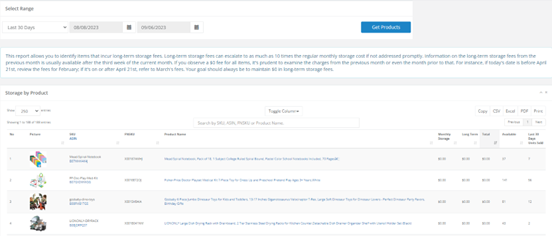
Under “Inventory Planning” menu, click “Overstock” on the upper tab. Here you can observe the inventory that is possible to incur aged inventory surcharge and take action accordingly.
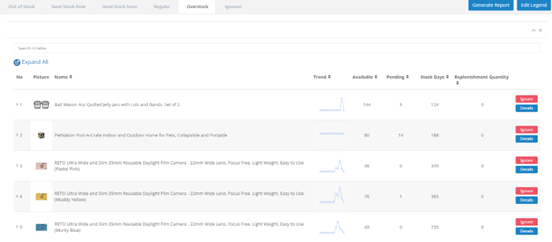
Other features include profit-by-product report, P&L report, orders summary, ACOS and ACOS by product reports, return orders over time report, top selling and most profitable products reports.
Sign up and start to exploit these features today. Never worry about your inventory again.
If you need a place to remove your inventory, get in touch with us.

