Blogs to Go
Amazon FBA Reimbursements – How to get your money back?
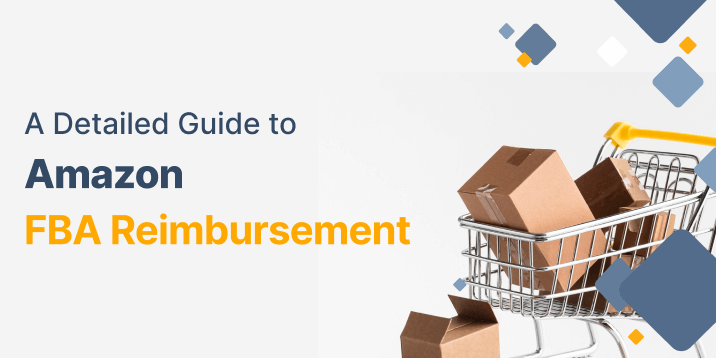
You are diligently working to find the right product, source it from the manufacturer, list it, only to find out that some of your products are damaged or lost during FBA process (damaged or lost items can reach 4% of your total inventory). So, you have to work even harder to compensate this loss. However, you have the option to file reimbursement cases and claim what is yours from Amazon. If you don’t know how, this guide is exactly what you need. We will analyze different aspects of Amazon reimbursements.
Table of Contents:
- What is a Reimbursement?
- Types of Reimbursements
- Methods of Reimbursements
-
Requirements For Reimbursements
- Lost or damaged items in Amazon warehouse:
- Damaged items during shipment to customer or back to the warehouse from customer:
- Returned items by customer:
- Shipping of incorrect number of items:
- Overcharging of FBA fees:
-
How to File Reimbursement Cases?
- Shipment and Inventory:
- Fulfillment Center Operations:
- Customer Returns:
- FBA Fees Reimbursement:
- How can I maximize FBA reimbursements with Profit Cyclops?
- Tips to Keep in Mind
What is a Reimbursement?
When you enroll in Amazon FBA, you rely on Amazon for the storage, handling, and shipping of your inventory. Nevertheless, there are situations in which your inventory might become lost, sustain damage, or be returned inaccurately. In these cases, the Amazon FBA Reimbursement offers a method for you to reclaim the expenses or fees associated with these issues.
Types of Reimbursements
There are many different situations causing loss in your FBA inventory where Amazon may need to reimburse you for your loss. The table below outlines various causes of FBA inventory loss in fulfillment process and the amount of reimbursement that you might get from Amazon by submitting claims for different FBA reimbursement types.
| Reimbursement Type | Causes of inventory loss | Amount of reimbursement |
|---|---|---|
| FBA lost and damaged inventory reimbursement | Shipment to Amazon (lost inbound) | Estimated proceeds* of a sale |
| Fullfilment center operations |
Estimated proceeds* of a sale (for unsellable items:a valuation consistent with the estimated proceeds of the discounted sale of the unit) |
|
| FBA customer returns | Proceeds of the sale | |
| Removels (lost outbound) |
Estimated proceeds* of a sale (for unsellable items: a valuation consistent with the estimated proceeds of the discounted sale of the unit) |
|
| FBA Customer Returns Reimbursement (Returnless refund) | FBA customer returns | Proceeds of the sale |
| FBA fees reimbursement: Weight and dimensions |
Incorrect measurement of the weight and dimension upon entry of products into the warehouse | Amount of excess FBA fees charged |
*Estimated proceeds: estimated sale price of the item for which you are being reimbursed minus referral fees and fulfillment fees. The estimated reimbursement amount excludes local standart applicable VAT rate, if applicable.
Amazon compares different price parameters to determine an estimated sale price for the item when calculating the amount of reimbursement. Parameters considered are the median price at which you have sold the item on Amazon over the past 18 months, the average price at which other sellers have sold the same item on Amazon over the past 18 months and current list price of yours and other sellers for the same item.
Methods of Reimbursements
An FBA reimbursement can be in two forms:
- An FBA cash reimbursement
- An FBA inventory reimbursement
Amazon try to replace the item due to lost, damaged or disposed of, or not returned by the refunded customer. Inventory reimbursement will only occur if the same inventory is available in Amazon warehouses.
A cash reimbursement is received when a case is filed and inventory reimbursement is not available. A reimbursement ID will be provided and you can see the reimbursed amount in your Seller Central account.
Requirements For Reimbursements
There are different scenarios that may result in a reimbursement for you:
1- Lost or damaged items in Amazon warehouse:
Once your inventory arrives at the warehouse, Amazon handles all operations including counting, storing, shipping, return management and disposal. In the event that your inventory is lost or damaged during these operations, Amazon will typically make efforts to locate the missing inventory or reimburse you as compensation. According to average seller experiences, approximately 40 units in 1000 units of monthly average quantity kept in Amazon warehouses are lost under Amazon’s control in a year. This means if your average quantity on hand in Amazon warehouses is 1000 units per month, after 1 year a total 40 units of your quantity will be lost or damaged for most of which you might be eligible for reimbursement as Amazon can’t address each of them accordingly.
2- Damaged items during shipment to customer or back to the warehouse from customer:
During fulfillment process, accidents can happen in the warehouse and inventory might get damaged. To compensate for these items, Amazon owes you reimbursements.
3- Returned items by customer:
Although customer returns are not rare, you might get reimbursed for the following cases:
- Customer did not return the item even after receiving a refund.
- Customer did not return the original item.
- The returned item is missing.
- Customer refunded with a wrong amount.
4- Shipping of incorrect number of items:
Amazon might ship wrong number of items, and not all customers will return the excess items.
5- Overcharging of FBA fees:
There are many FBA fees, storage, fulfillment, referral, and etc. It is hard to keep track of these fees, and sometimes you are overcharged. If you notice one, you might get reimbursed.
You should also consider eligibility and policy to get reimbursed:
Eligibility:
Amazon has some strict rules about eligibility of your inventory:
- It should be registered in Amazon FBA if it is lost or damaged.
- It should meet FBA product requirements and restrictions.
- It should adhere to FBA inventory requirements.
- It should not be in a pending disposal status.
- It should not have been discarded at your request.
- It should not be a defective item.
- The submitted shipping plan should specify items and quantities accurately.
- The item should not be damaged by the customer.
Policy:
Amazon has a reimbursement policy too:
- Additional information such as receipts, invoices should be submitted with your requests. If you can’t provide sufficient and relevant information, there won’t be a reimbursement.
- Expired, inactive or prohibited items won’t be reimbursed.
- If Amazon finds out that you are reimbursed by mistake, the reimbursement may be reversed.
- Submitting multiple requests simultaneously is not permitted by Amazon.
- Amazon decides to either dispose of or resell the item for which they provided reimbursement.
- Each type of claim should be made in its proper time frame.
Stop wasting time on spreadsheets and start using what the professionals use.
How to File Reimbursement Cases?
Amazon has become more rigorous in reviewing FBA reimbursement claims to verify the legitimacy and validity of all requests. However, you might still get reimbursed if your cases are filed carefully and neatly. Here are the bullet points for different types:
1- Shipment and Inventory:
For these types of discrepancies, keep a close eye on your shipment and inventory reports. Review your shipments and inventory adjustment reports regularly. These are the details you need to take note of:
- Ensure that the verified shipment delivery date is within nine (9) months.
- Look at the Contents tab on your Shipment summary page.
- Before filing for claims, verify the contents of your FBA shipment, the quantity, and other details in your shipping plan.
- Inspect any discrepancies on the Contents tab containing the fulfillment center’s information.
- Remember, Amazon may have already reimbursed you for the units you originally wanted to file. You can confirm this by visiting your Reimbursements report.
- After reviewing your report, visit the Contents tab to claim lost inventory items. You may file claims for damaged units on the Contact Us page in Seller Central.
- Documents that support your claim should be readily available for Amazon verification. These include Amazon shipment ID, proof of FBA inventory ownership, and proof of delivery.
2- Fulfillment Center Operations:
In Amazon Fulfillment Centers, accidents can happen and as a result your items might get damaged or lost. When this happens, a new line is added to your inventory ledger report as an adjustment. So look for “Adjustments” in your Inventory Ledger report. Also keep in mind that a reimbursement claim cannot be filed after 18 months of incident. In addition to this, Reimbursements and Inventory Ledger should be checked to find out that the item has not been reimbursed or found already. Reference ID from Inventory Ledger report and FNSKU of the item will be used to file cases for lost or damaged units. You can keep track of your cases at Case Log.
3- Customer Returns:
You can file a customer return claim no sooner than 60 days and no later than 18 months after the customer refund or replacement.
You should verify the status of the item from FBA Customer Returns report and inventory. Also, check if you have been already reimbursed for that item. If not, you can file a case with your order ID and additional information may be needed. Again, you can monitor your cases at Case Log.
FBA Fees Reimbursement:
When Amazon measures incorrectly and miscalculates your dimensions and weight related fees, you can file cases for reimbursement. These fees include storage and fulfillment fees.
You can ask the item to be measured again, and then the fees will be calculated accordingly. You can receive reimbursement for past overcharges and prevent future discrepancies.
How can I maximize FBA reimbursements with Profit Cyclops?
Manually monitoring and submitting reimbursement requests is a time-consuming process and it demands continues labor. However, Profit Cyclops offers an easier way to get reimbursed.
Besides other features, Profit Cyclops audits your inventory, shipments, refunds, transactions, and reimbursements and detects potential FBA reimbursement cases. Also, a team of Amazon reimbursement experts manage your claim process and cases which must be handled manually per Amazon policy.
We have successfully secured millions in reimbursements for our current customers, who are extremely satisfied with our service.
Our fee for this service is based on the total amount we are able to successfully claim back for you. This means we only get paid when you get paid, aligning our interests with yours.
If you're ever curious about whether Amazon owes you money, simply log in to Profit Cyclops, and the system will automatically calculate this for you.
Tips to Keep in Mind
Amazon does not like automated and bot-like reimbursement claims and processes. Filing different categories in one case might be a reason for account suspension. After filing cases, request status updates to expedite the process. There are reimbursement services to file cases. So, you will save time to manage your FBA business, optimizing listings or PPC campaigns. Try Profit Cyclops to maximize your reimbursements.

