Blogs to Go
Amazon’s A9 Algorithm
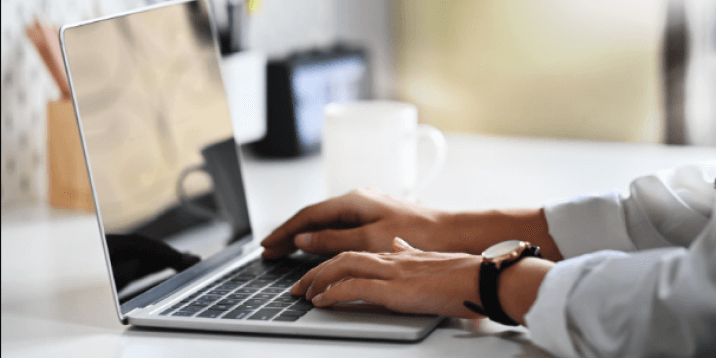
What is the Amazon A9 Algorithm?
The Amazon A9 algorithm powers Amazon’s search engine so that customers can find the products that best match their desires.
The algorithm’s emphasis on conversion otherwise known as purchases that customers have made makes it unique. To illustrate, when a search for Super Widget serves up Product A with 75 conversions and Product B with 50 conversions, A would be ranked ahead of B.

This algorithm shares similarities with the Google search algorithm but distinguishes itself with its sales conversion. It tends to promote listings that are likely to lead to sales. In order to do so, it favors the following: product relevancy, sales history, and conversion rate. Products with high relevancy and strong sales history go hand in hand with high conversion rates. A high rank on Amazon’s SERPs relies on this. The key outcome for Amazon is for searches to result in sales.
What are the Key Factors that Drive the Amazon A9 Algorithm?
Sales Velocity
The momentum of your ASIN based on a moving average across a date range determines your sales velocity, usually about 30 days
Sales Rank
Sales Rank or Best Sellers Rank (BSR) is assigned to each product in the Amazon catalog once it had had a sale. This is used to indicate how well a product sells in its category, only applying to the category and sub-category, not the whole of Amazon. Customers tend to put their trust in high-ranking products before lower-ranking ones.

Amazon is not forthcoming on how it determines the BSR, but most agree that it is based on these 3 key factors: product sales, product price changes or promotions, and any competing products. A strong sales history will ensure that your BSR will not fluctuate greatly.
Reviews
When your customers give a review for your product, there is a corresponding boost to the rank of your ASIN through the A9 algorithm. The laws of diminishing returns are in effect witnessed by the difference in the rank boost between those of 0 and 100 reviews than those of 1000 and 2000.
Amazon Vine Programs
Amazon selects ‘trusted’ reviewers who get your product gratis, for which you are rewarded a detailed and candid review. This program is free to enroll in and is just one click provided you meet their requirements.
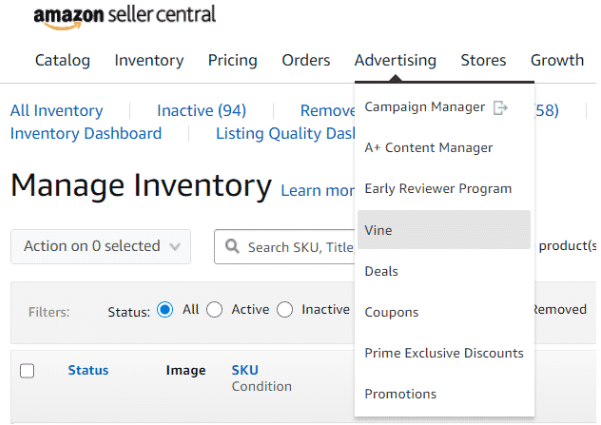
Amazon Vine Program requirements:
- Be a brand-registered seller
- Have an image and description for your product listing
- Have your product in stock in your inventory
- Have your product in ‘new’ condition
- Not a restricted or ‘adult’ product
- Have less than 30 reviews on your product
- Pay for costs related to promotions
The Vine Program is the only acceptable way to garner reviews other than promotions via social media. But Caveat Emptor; an honest review from the ‘trusted’ Amazon reviewers does not mean that it will sing your product’s praises. Put your best foot forward in terms of the products you put up for scrutiny via Vine.
There are other methods to get reviews, but avoid those that are outside Amazon’s TOS.
Fulfillment Method
Preference is given to products that are Fulfilled by Amazon (FBA). FBA are eligible for 1-2 Prime shipping, which is a customer favorite. Being an FBA seller is key if you plan to compete with other FBA sellers.
Amazon PPC
The A9 algorithm offers some organic rank to keywords found in Amazon advertising and specific keywords in bidding, even when such sales conversions are discovered by sponsored products.
Off-Amazon Traffic
Bringing in leads from Google and other social media boosts the A9 algorithm and Amazon attribution indirectly values such off-Amazon traffic.
Listing Optimization
Optimize your listing with relevant keywords in the right fields and photography. Product relevancy depends on an optimized high-quality product listing. The three keys to this are clear eye-catching product photos, descriptive titles bullet-pointed product descriptions, and relevant backend search terms for your listing
Stop wasting time on spreadsheets and start using what the professionals use.
EBC or A+ Content
The attractiveness of your product listing is best achieved by the use of Enhanced Brand Content (EBC), aka A+ Content.
Amazon A+ Content: A beginners Guide- A product banner
- Useful images
- Key info delivered in a pleasing way
- Not text-heavy
- Find an A+ content manager for guidance
What is the Positive Feedback Loop ‘Flywheel Effect’?
A classic newbie mistake, understandable but mistaken nonetheless, is to look for the one-size-fits-all tactic that will solve all your problems. While Amazon gurus, influencers, and such like will try to sell you on their Magic Bullet, the experienced seller knows better.
What is required is to build a positive feedback loop based on a number of positive effects. The Amazon A9 algorithm takes it from there to get a clear image of the extent to which your ASIN is meeting your customer’s expectations. Amazon calls this the ‘Flywheel Effect.
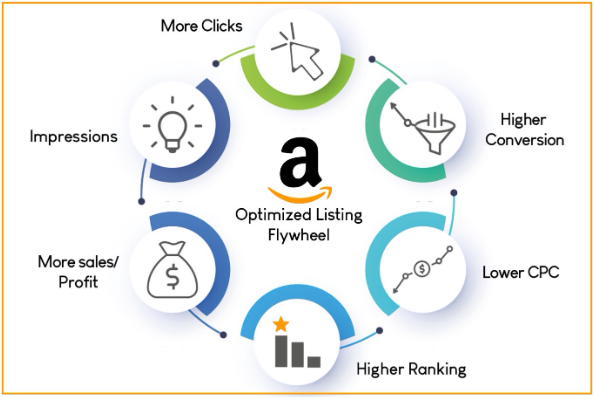
If these elements shown above don’t work together, the positive feedback loop short-circuits. Focusing on one area just to get clicks but doesn’t lead to sales will not drive up your rank.
Keyword Research
A relevant keyword is crucial to creating a positive impression with the Amazon A9 algorithm (A9). Us these keywords in your title and the bulleted points in your product listing so A9 knows precisely what your product is. This will also start your Fly Wheel up.
There are various tools available to help you find the best keywords to use. A reverse ASIN process will lead you to the keywords that customers use to search and purchase that ASIN in the past.
Keyword Relevance
Through the reverse ASIN process, you will get a set of relevant keywords. You will need to eliminate the wheat from the chaff by getting rid of the less relevant. Those most experienced with the marketplace will have an advantage here.
Start with no more than 30 words with at least 80% relevancy. This will mean that your ASIN will be an 80% match to the keywords. Bear in mind that despite the numbers, determining what is relevant or not is more art than science.
To illustrate:
Hamster equipment: 50% relevant (many other types of hamster equipment exist)
Hamster wheel: 80% relevant (a particular type of Hamster equipment)
12 in Hamster wheel: 100% relevant (a specific type of Hamster equipment)
To find out more about the relevance of your keyword, perform a search on Amazon. You are on the right track if the search results yield similar products that on found among the Sponsored Ads and the first few organic results.
How can You Optimize Your Product Listing for Amazon A9 Algorithm?
The first and most important step is an optimized product listing. This can mean the difference between a 10% and a 25% conversion rate. This lowers per-sale cost and raises your sales and profitability. Here is a quick guide:
Titles
- 200 character limit
- No repetition
- One keyword at the beginning
- Info about the variation (size, color, model)
Bullet Points
- Highlight product benefits
- Use keywords
- Edit for grammar errors
Product Description
This affects the A9 less than the bullet points. Help the customer understand how the product can solve one of their problems. Think about and include answers to questions customers are likely to have such as those regarding the availability of a warranty, what is included, and anything needed that is sold separately.
Backend Search Terms
These search terms are not customer-facing and are collected by the A9 to match customer searches. There is a 249 bytes limit for the backend search term field, excluding spaces or punctuation. Here are some best practices:
- Don’t include product identifiers such as brand names, product names, compatible product names, ASINs, UPCs, etc
- Avoid inaccurate, misleading, or irrelevant information
- No overly long content
- Avoid redundant info
- Use the logical order for search terms
- Use single spaces to separate keywords. No punctuation required
- Avoid temporary terms like new, on sale, or available now
- No subjective claims
- No commonly found misspellings of the product name
- No variations of spacing, punctuation, capitalization, and pluralization
- No abusive or offensive terms
- Abbreviations, alternate names, and key characters for books, films, etc are fine
Stop wasting time on spreadsheets and start using what the professionals use.
Keywords in Amazon’s Advanced view
This section is ESSENTIAL to ranking higher. Amazon gives you 250 characters for search terms. Use reverse ASIN Look Up tools to find products in your category from competitors to identify suitable ranking keywords
To narrow down your search term volume:
- Use the first 3 organic searches to sort by high search volume and relevance
- Use basic filters such as a minimum search volume of 1000, a maximum rank of 20, and a word count set to 2
- Export as an excel sheet then filter by search volume in descending order and by ranks and exclude any null values. Sort in ascending order
- Grab the first 100 keywords. Remove duplicates, common words, and phrases. Convert to lowercase.
- Remove brand names and repetitive words. Reduce to 250 characters.
From here, you are ready to input it in your product listing’s search term box. Enhance your listing by inputting the Search Matter and inserting more terms in Other Attributes. Leave İntended Use and Target Audience blank so that your product is further limited to a smaller amount of searches.
Optimize images
- High quality
- Clear
- Crisp with a white background
- Fills up the frame with the least amount of white background possible
- Makes an impression as a thumbnail
- Have product call out, instructional and lifestyle photos
How can You Use Amazon Advertising to Further Optimize?
The in-platform Amazon paid advertising directly affects the organic ranking of your product. Unlike other platforms the paid–to–organic traffic relation is not just about clicks, but as you well understand, conversion to sales. Amazon’s main goal of its organic ranking algorithm is to support the products that people want to buy, that is to say, that have high relevance and buyability.
Amazon’s PPC can help you improve your product optimization through understanding the converting search terms’ metrics. Amazon PPC will show you how your keywords are impacting your sales so you can understand their relevancy. Follow your PPC campaigns’ reports to see that your listing has the proper keywords that convert to sales. You can fine-tune your listing’s optimization in this way.
Most brands that are achieving success on Amazon rely on the Amazon PPC. Any serious competitor can create a quality listing, optimized search terms, and sufficient ratings, even from your own! They can copy you in all these important areas, except the Amazon PPC bidding auction.
In the bidding auctions, only 1-3 products can garner the #1 sponsored ad rank. The way to get one of those coveted positions is to run an effective ad campaign through Amazon Advertising. We can help you do so with our resources for running effective ad campaigns. We offer comprehensive guides on the key differences between various types of campaigns, how they should be structured and what campaign budges to use. Such a campaign will help you understand your product’s sales performance on Amazon and how to push it higher in the rankings.
Constant Analysis
Continuous improvement is vital to moving your product’s Amazon rank higher. Once you obtain a high product rank, you must use constant analysis of various metrics to maintain and/or move your rank higher. This is easiest by running Amazon PPC. Here are the key metrics to analyze:
- Total impressions - how many times customers viewed your ad
- Total clicks - how many clicks you got
- Bounce rate - how often customers exit Amazon after clicking your ad
- Total spend - spend size of a keyword, ad type or ad campaign
- Total sales - how many sales from a keyword, ad type or ad campaign
Amazon Seller Metrics
Use these ratios to analyze your keyword performance on a regular basis:
- Clickthrough Rate (CTR): the ratio of total clicks over total impressions
- Conversion Rate (CVR): the ratio of total conversions over total clicks, where conversions are clicks on ads that become sales
- Cost per click (CPC): the cost of a customer clicking on your ad. İt varies according to the auction, so look at the average (aCPC)
- Advertising Cost of Sale (ACoS): the ratio of the total as spend over total sales
An ACoS below 30% for most keywords and a conversion rate of above 10% is ideal, generally speaking. This usually helps you maintain a high product rank, but it varies from seller to seller. We recommend you invest some time in Amazon PPC training courses to get the most out of your store.
What is the A10 Algorithm?
Amazon updated A9 in 2020. This changed the ranking strategies required by Amazon sellers.
A10 is very similar to A9 of course. The main difference is that less weight is given to PPC or sponsored links and more to product relevancy. As Amazon’s mentality of ‘consumers first’ emerges even more strongly with A10, product relevancy is now the top priority. While this does challenge the utility of PPC, it is still necessary and listing optimization matters now more than ever.
Please feel free to post any questions or insights in the comments section. Please schedule an appointment at [email protected] to discuss how we can help you achieve the Amazon business of your dreams.

