Blogs to Go
Amazon Selling Fees: The Best Amazon FBA Calculator

Many people set out to make money selling on Amazon but end up losing money. Actually, the majority of them are either unaware that they are losing money or realize it too late. The main issue here is that Amazon fees are not well understood. Although various Amazon calculators are used by sellers, Amazon selling fees are not appropriately assessed since most costs are neglected or miscalculated as a result of simplification. After reading this article, you may be surprised of the fact that there are certain fees that you never took into account before. This article will show you just how many Amazon seller fees there are and also give you information about the most useful Amazon fee calculator, Profit Cyclops. Let's take a look at the fees that have the biggest impact on the total Amazon selling fee and make various calculations as an example to better understand what these expenses mean before we dive into the details.
Amazon Seller Account Cost
The Amazon seller account cost is the amount you must pay to create an Amazon account. In short, there are two different Amazon Seller Account types. You may create an individual seller account for free or a professional seller account for $39.99 per month
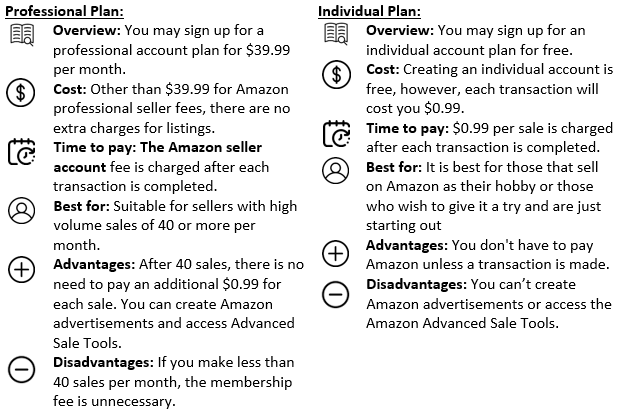
Amazon Referral Fee
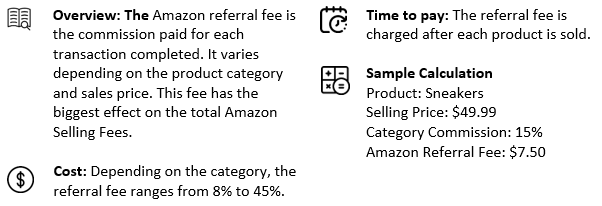
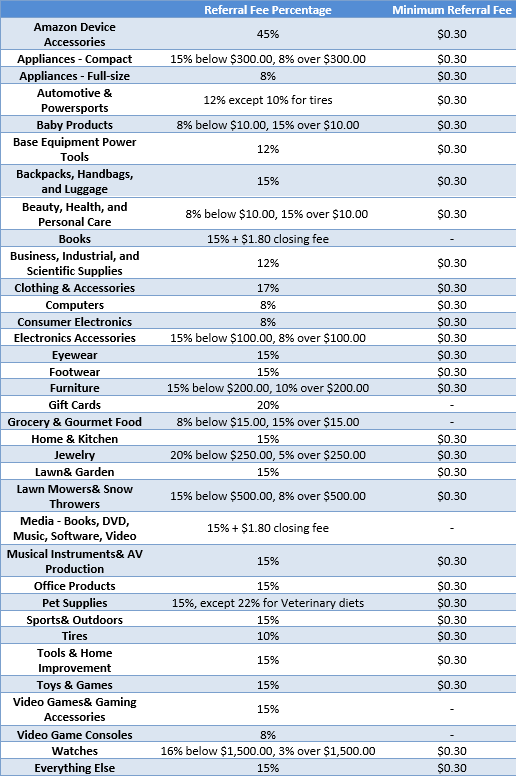
FBA Fees on Amazon
Amazon Fulfillment Fee
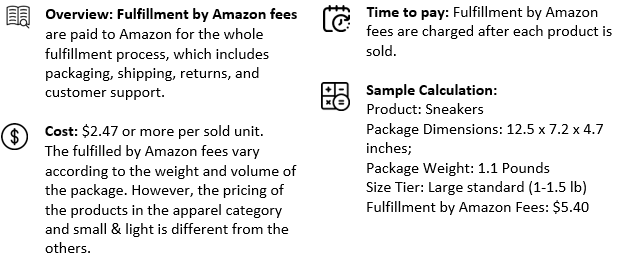
Fulfillment Fees For Non-Apparel Category
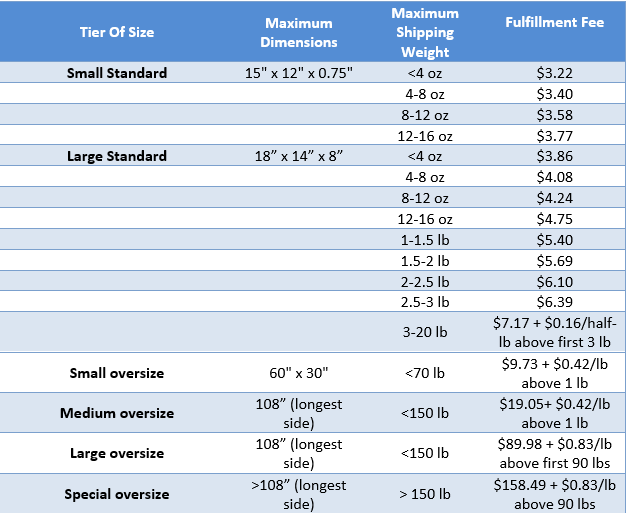
Fulfillment Fees For Apparel Category
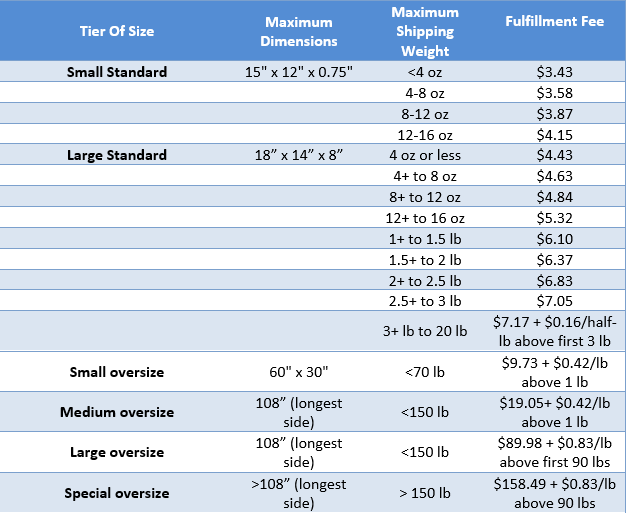
Fulfillment Fees For Small and Light
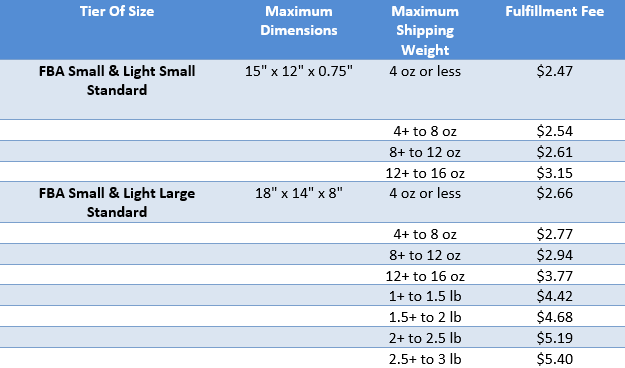
Low-Price FBA Fees
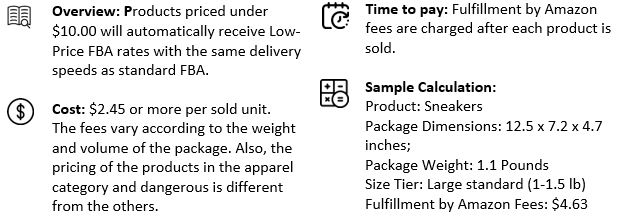
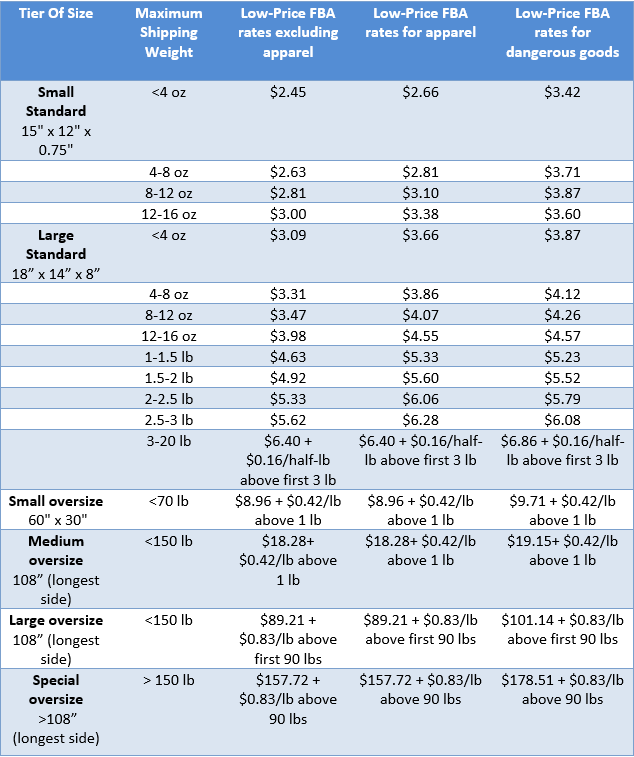
Inventory Storage Fees
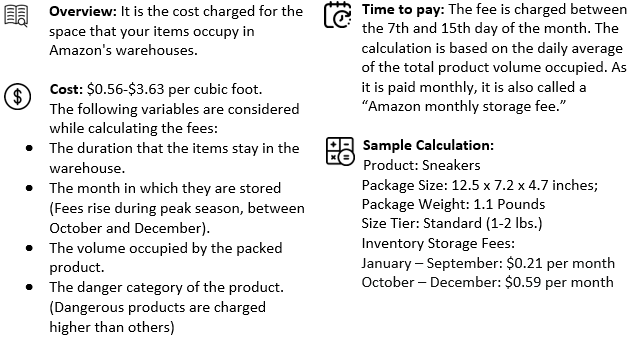
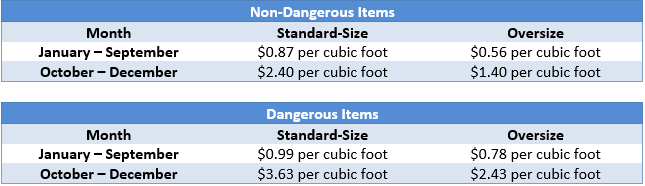
Aged Inventory Surcharge (Long Term Storage Fees)
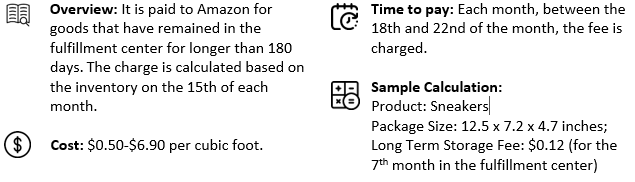
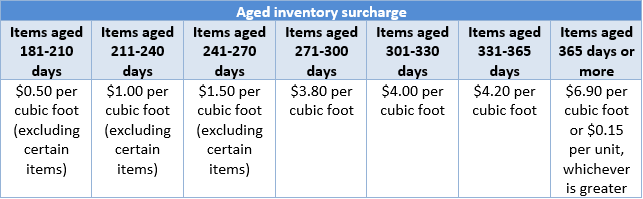
FBA Removal Order Fees
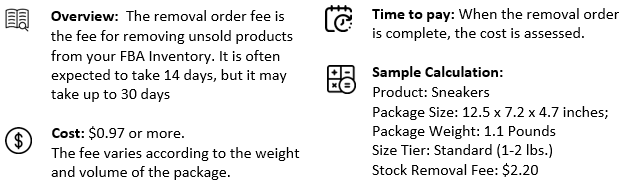
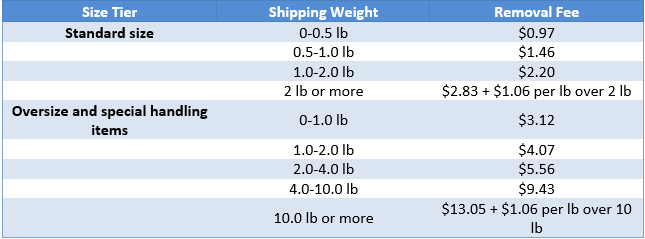
FBA Disposal Order Fees
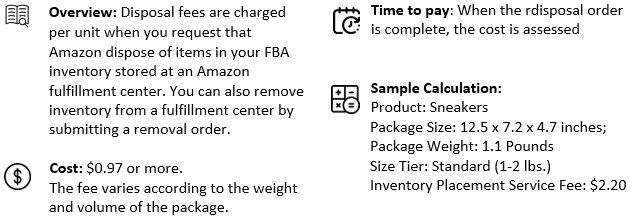
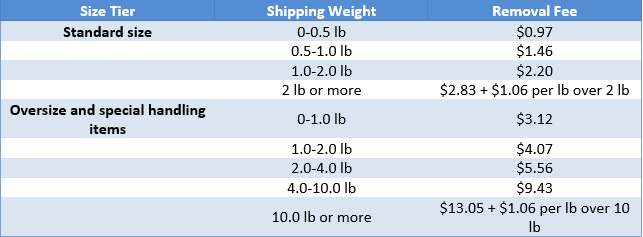
Refund Administration Fee
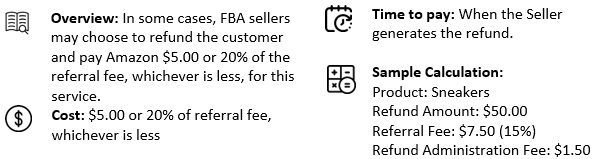
Manual Processing Fee
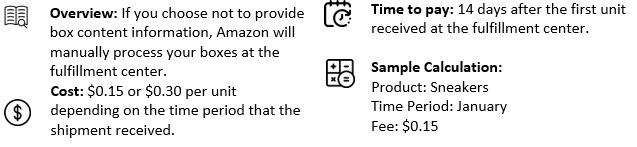
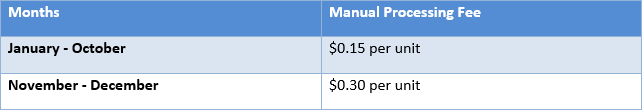
Other Fees
Amazon Shipping Credit (For FBM Sellers)
The seller handles the whole procedure of storing, picking up, shipping, and returning the products if they choose the FBM method. Because you do not get FBA services as an FBM seller, you do not have to pay any Amazon FBA fees. The only costs you pay Amazon are the Amazon referral fee (mentioned above) and the Amazon shipping fee.
Amazon Shipping Fee
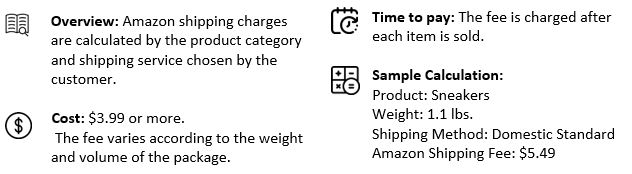
Amazon Shipping Rates For Books, Music, Videos, And DVDs
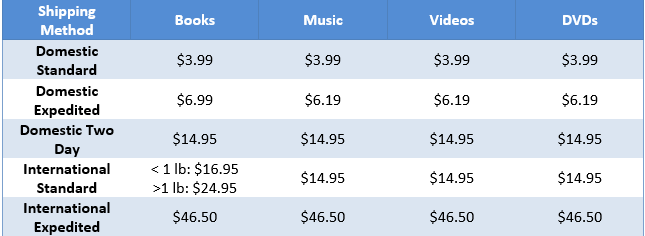
Note: Individual and professional sellers pay the same shipping costs for books, music, videos, and DVDs as shown above.
Amazon Shipping Rates For Other Products
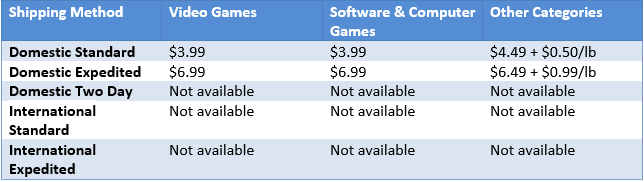
Note: Individual sellers are charged these costs. Professional sellers' costs vary depending on the product category and the shipping service they select.
Closing Fee
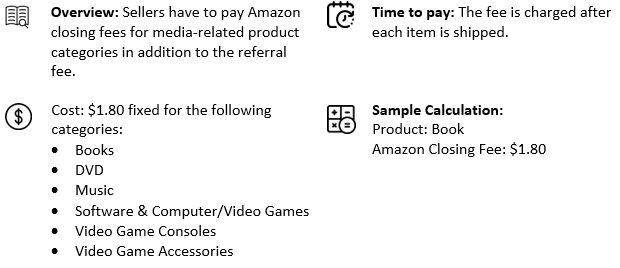
High Volume Listing Fee
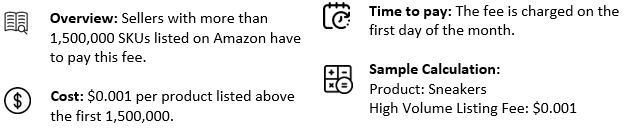
Amazon Unplanned Service Fee
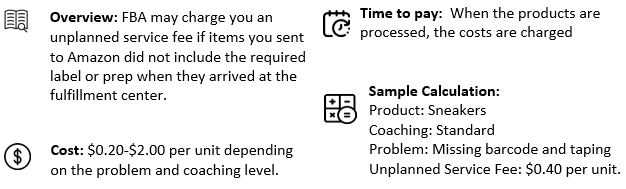
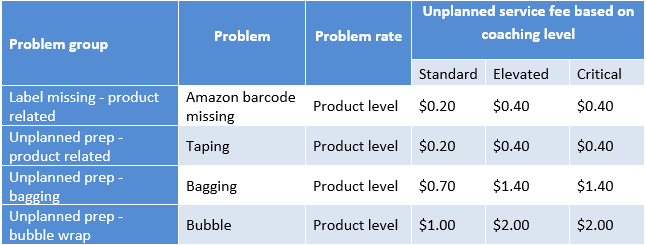
Coupon Redemption Fee
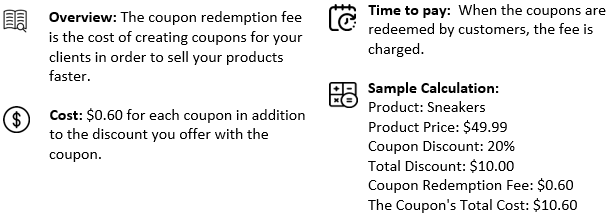
FBA Label Service Fee
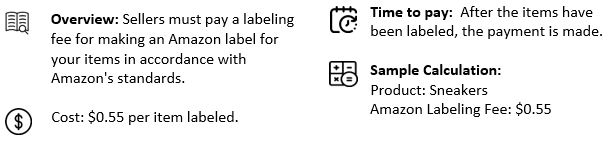
Inventory Placement Service Fee
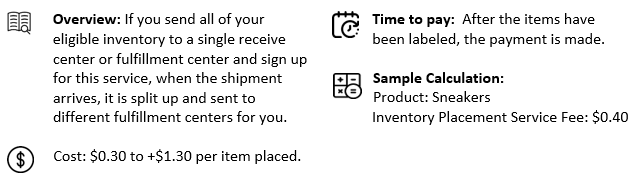
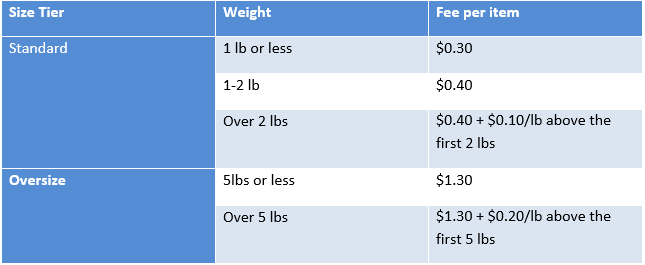
Keep in mind that the above fees do not cover all of your expenses for selling on Amazon, there are other fees paid to Amazon and also other expenses such as product manufacturing, packaging, storing, handling, advertising costs, and shipping to Amazon. Estimating and tracking all of these costs is a time-consuming and challenging task, especially if you are a seller with a large number of products on Amazon. Therefore, many sellers lose money even when they think they are making a profit. By the time they realize this fact, it is too late. But don't worry, the Amazon FBA calculator Profit Cyclops will save you from this trouble.
Stop wasting time on spreadsheets and start using what the professionals use.
Profit Cyclops: The Best Amazon Fee Calculator
On Amazon Seller Central, you may be able to access some information about your expenses and charges, however, the reports that are provided do not sufficiently explain in detail your exact expenses and charges and how it affects your business. You also cannot review the majority of the expenditures that will be applied to your account in the next period. Profit Cyclops not only offers all of this information but also visualizes it with graphs to make it more understandable.
The Profit Cyclops all-in-one platform includes everything you need to reach your goals on Amazon. You can easily obtain accurate metrics about your business’ most important key performance indicators (KPI) as well as all of your expenses, such as advertising costs, storage fees, and shipping.
Profit Cyclops offers real time data daily, weekly, and monthly to help you keep a bird’s eye view on your Amazon business so that you can make better decisions on pricing to maintain a high profit margin. You can save hours of your time by reviewing your profit dashboard, P&L statement and product breakdowns as well as take quick action if your product starts to cost you money and is not profitable. You can quickly spot changes in FBA Fees as well as trends or opportunities, making you one-step ahead of your competitors.
You can go to the Profit Cyclops homepage, watch the promotional video or you can try the demo version for yourself.
Amazon Profit Calculator
With this tool, you only need to input the product's production cost. It displays all of your spendings on the dashboard without requiring you to do anything else. You can check how much your Amazon FBA fees are and other Amazon charges you have paid by adjusting the time period. With Profit Cyclops, there is no need for another Amazon seller calculator tool. Everything you need to sell on Amazon can be found in one place!
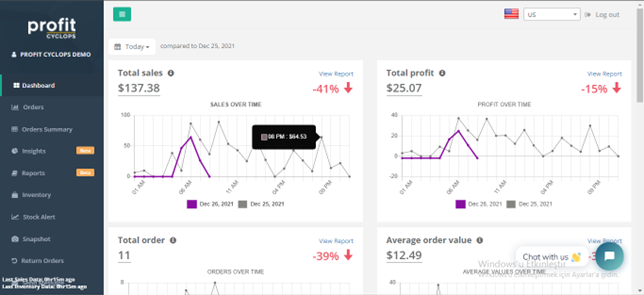
Dashboard Page
Order Tracker
On the orders page, you can review the detailed expenses of the sold product for the selected period. Product costs, Amazon FBA fees, total monthly storage fees, PPC rates, and estimated Amazon FBA profits are all displayed in this section for each product. On the order summary page, you can see the orders made in certain periods and other information about the products.
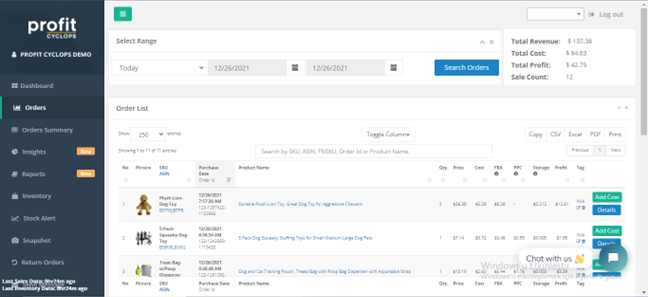
Orders Page
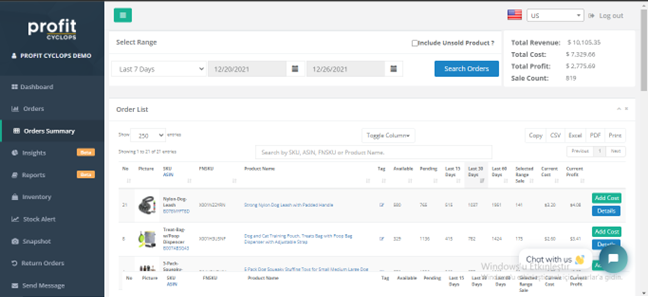
Orders Summary Page
Reports
On the reports page, you can find a detailed analysis including profit and loss reports, top-selling products, multi-metric sales momentum report, return orders over time, storage by product, most profitable products, insights, Advertising Cost of Sales (ACOS) report and ACOS by product reports..
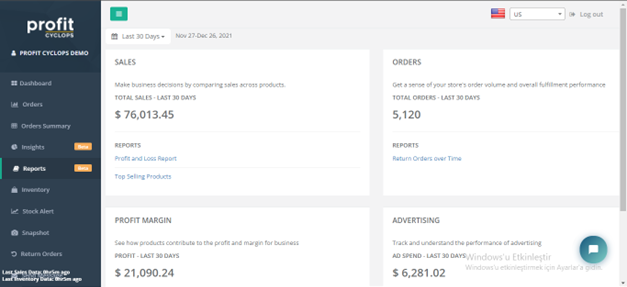
Reports Page
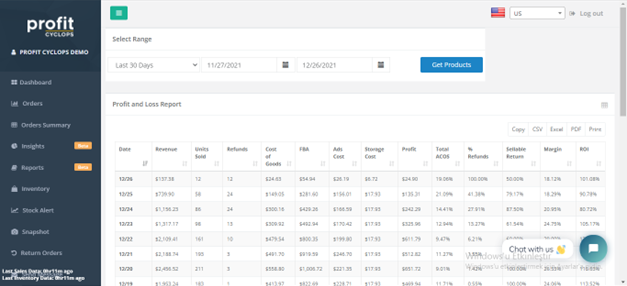
Profit and Loss Report Page
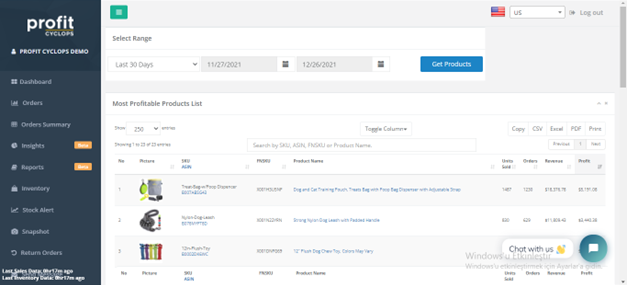
Most Profitable Products Report Page
Other Features
You can also display all of your inventory in the inventory section and clearly see which items are about to run out in the stock alert section as well as the information about your returned products in the return orders section. Why waste time on making complex calculations when all of these reports are easily accessible on Profitcyclops.com? Sign up today to get started.

